
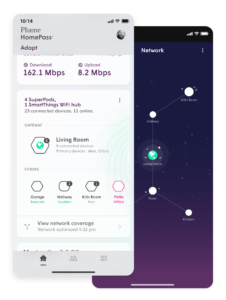
Install Cruzio Plume Pods
The first step is to plug in your Plume pods and make sure the power switch is set to the “On” position. At least one pod needs to be connected to your Cruzio broadband service. It will take approximately 2 minutes for the Pods to initialize and connect.
The Plume Home mobile app can be used to customize and monitor your WiFi service. If you have not already done so, follow the instructions on the Plume Home activation page to complete this step.
If you have multiple Pods use the Plume Home application to help you place them in the best location for optimal coverage. Use the app’s “Network View” tool to make sure each pod has a solid connection to the other pods in your network. If any pod has a “weak” or “poor” signal move it closer to the other pods to eliminate potential connectivity issues.
Once you pods have been plugged in and you have checked the connections with Plume Home you are ready to surf the Internet!

